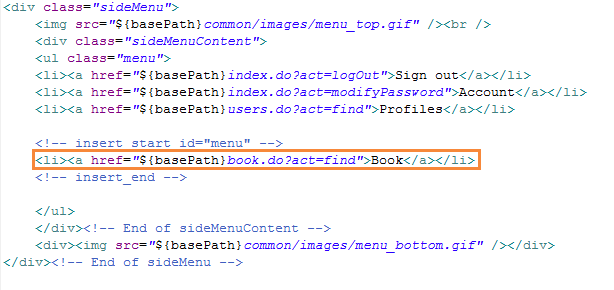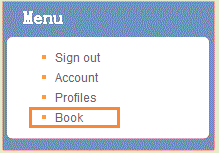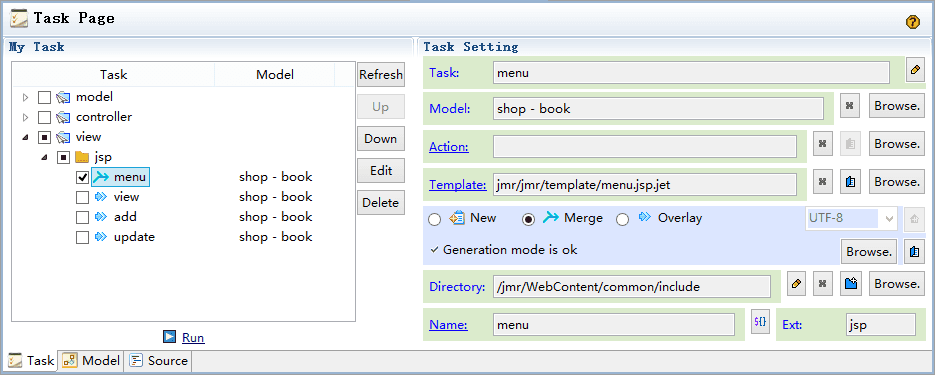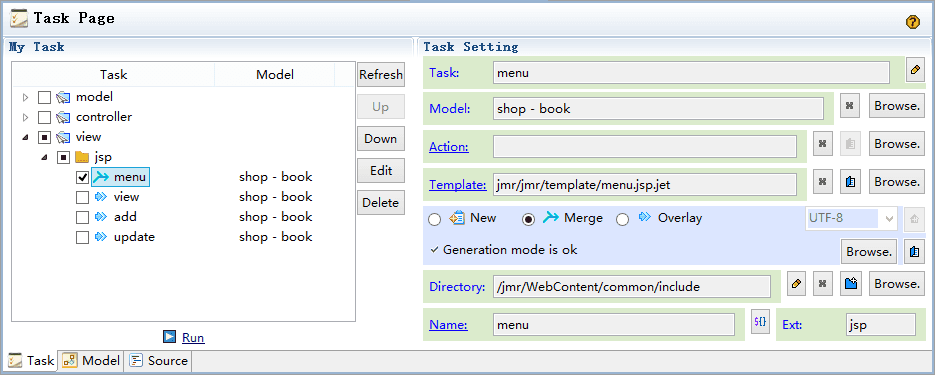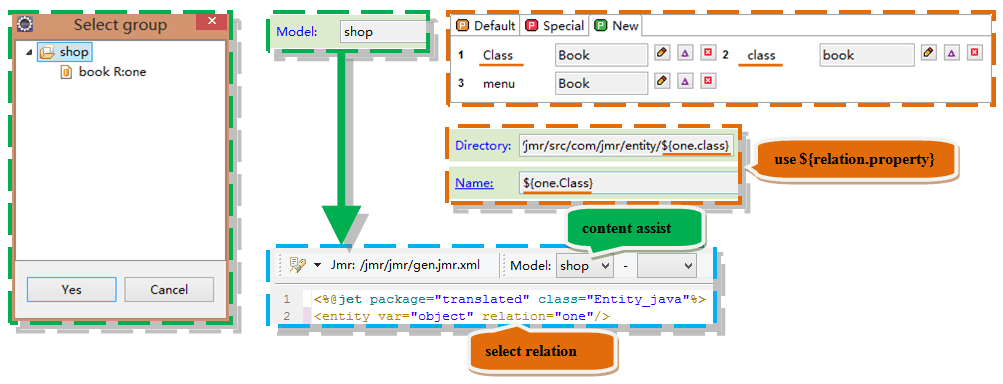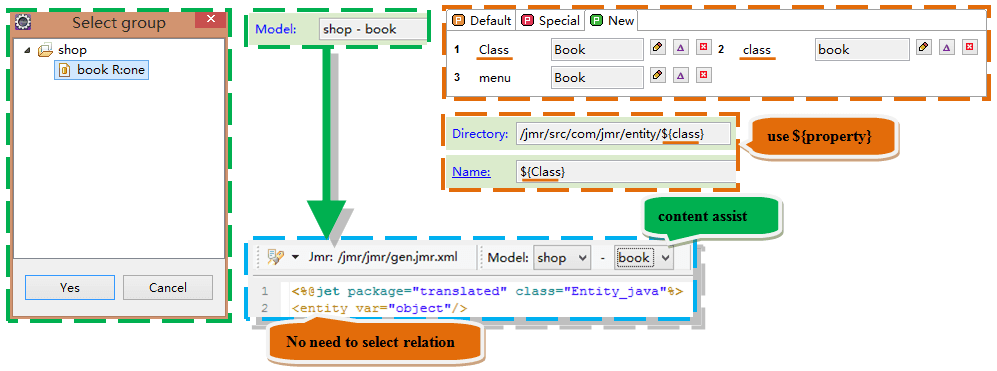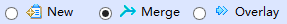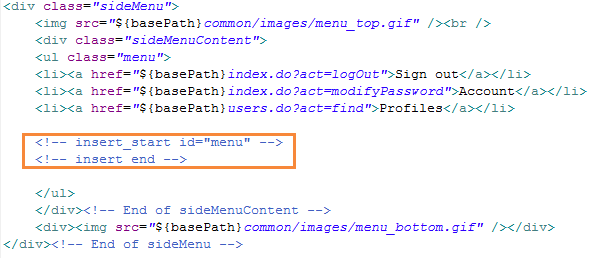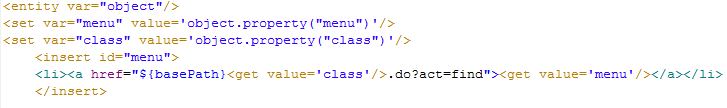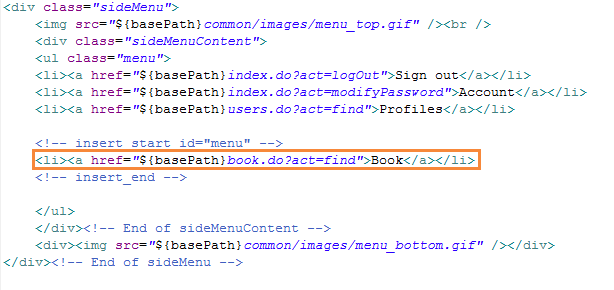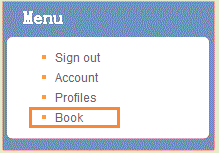menu(menu.jsp.jet) - Add link to menu
Introduce
Add link to menu.
Related knowledge:
Task
Tag
Task And Model
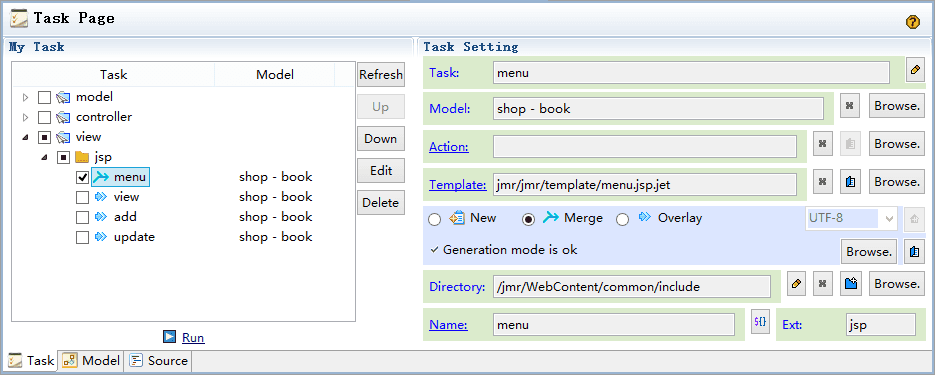
- Model Group: shop
- Model: book
The model group of the current task is shop,
which contain a Java entity model book,
and the relation value of book is one;
More about the model structure of this demo, please click: Demo model structure
There are 2 ways to select the model:
- Select Model Group(Such as shop): <entity> tag need select the relation. This way is used in template, which require multiple models, such as many-to-one, many-to-many.
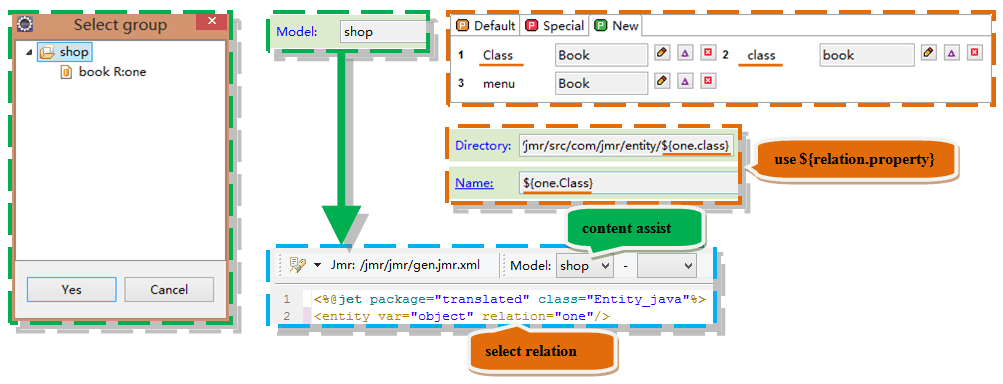
- Select Model(Such as book)(This demo): <entity> tag no need to select the relation. This way is used in template, which require only one model. Of course, you can also select relation together.
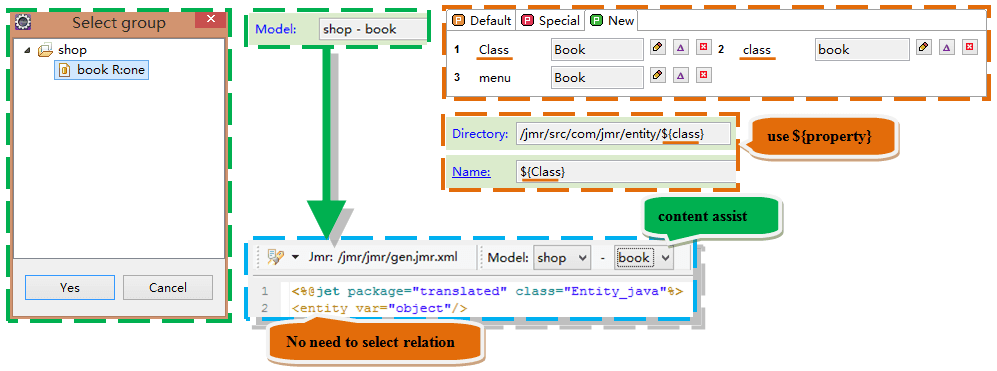
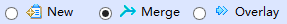
Before merger
In merged file the annotation symbols which id is equal to menu, is the insert position.
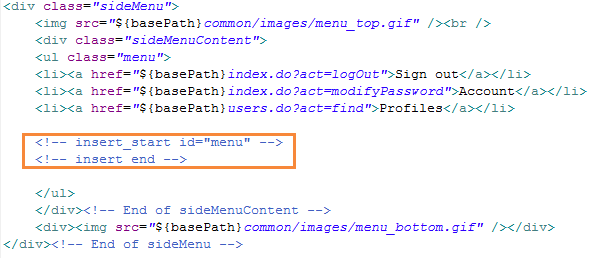
We use the insert tag to insert the merged content at the same id position, you only need to write the merged content in the template.
Class and class can be used to splice class name, insert BookDaoImpl and BookServiceImpl beans to spring config file.
- Entity tag set the new variable object to get the selected model.
- Set the variable Class as the head uppercase part, get it by object.property("Class").
- Set the variable class as the lowercase part, get it by object.property("class").
- Use insert tag, id is equal to menu.
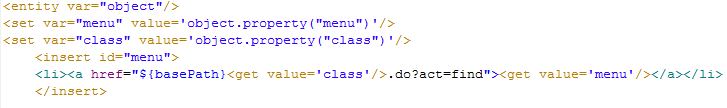
Result, link is inserted.