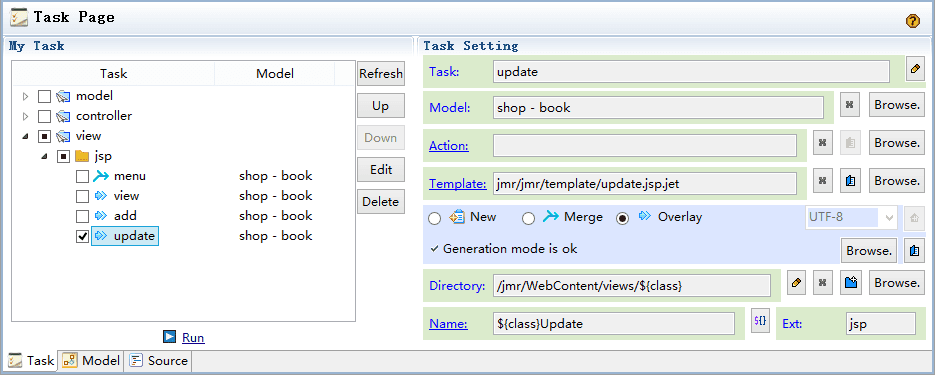
Generate the update page.
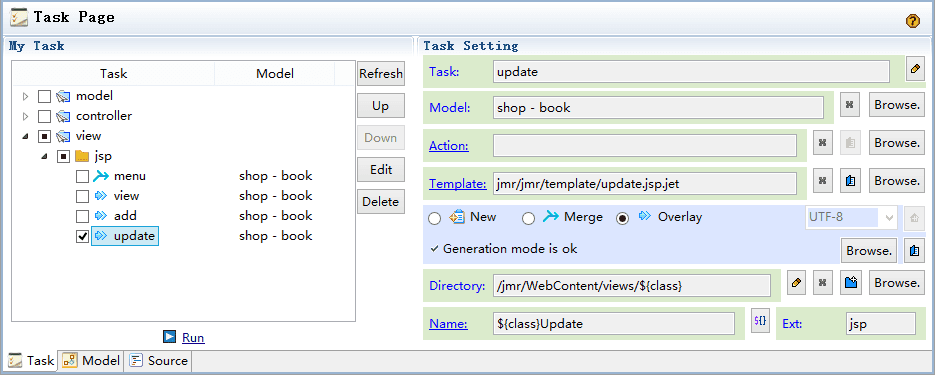
The model group of the current task is shop, which contain a Java entity model book, and the relation value of book is one; More about the model structure of this demo, please click: Demo model structure
There are 2 ways to select the model:
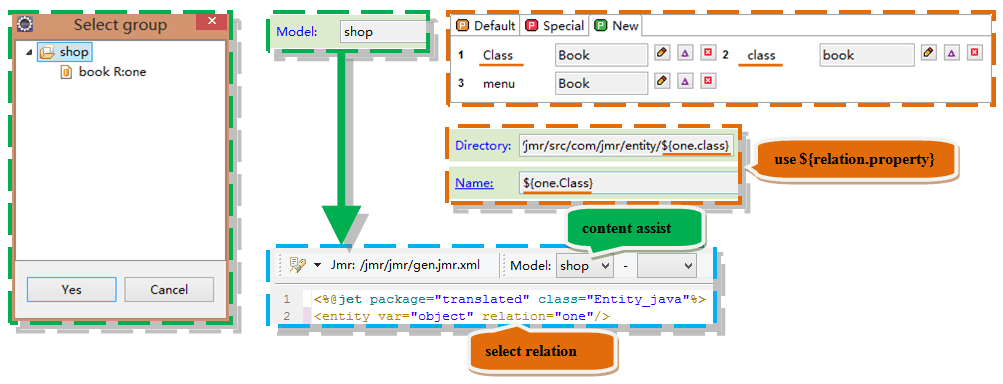
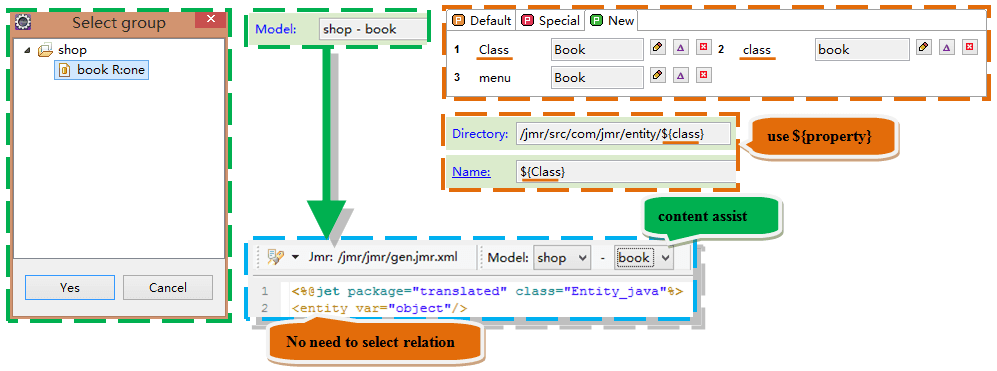
We have created the following properties for this model:
Class: A head uppercase property,
which can be used as the class name or a part that need head uppercase.
It's value is "Book".
class: A lowercase property,
which can be used as a part that need lowercase.
It's value is "book".
menu: The name of the menu bar, and it's value is "Book".
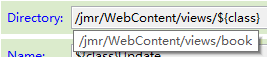
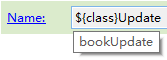
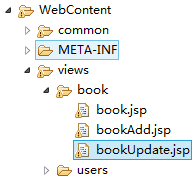
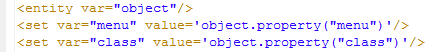
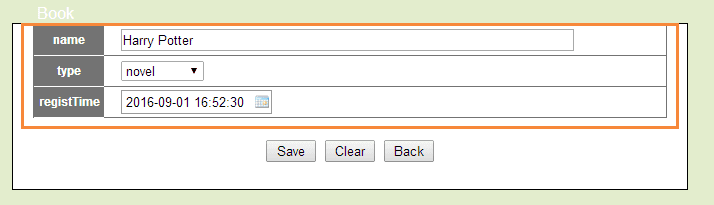
logic:
--If the field is the query field, iterate over the field.
<table>
for field : object.fields object.isEdit
<tr>
--Output field name
<th>field.name</th>
<td>
--If the control is text
if field.controlType == text
--Output input control
<input ...>
--If the control is select
elseif field.controlType == select
--Output select control
<select ...>
--The data of the field
for data : field.datas
--The value of the option is data.value, and the name of the option is data.name
<option value="data.value"/>data.name</option>
</select ...>
--If the control is date
elseif field.controlType == date
--Output date control
<input class="Wdate"...>
</td>
</tr>
</table>
Similar to the new page, but with more assignments
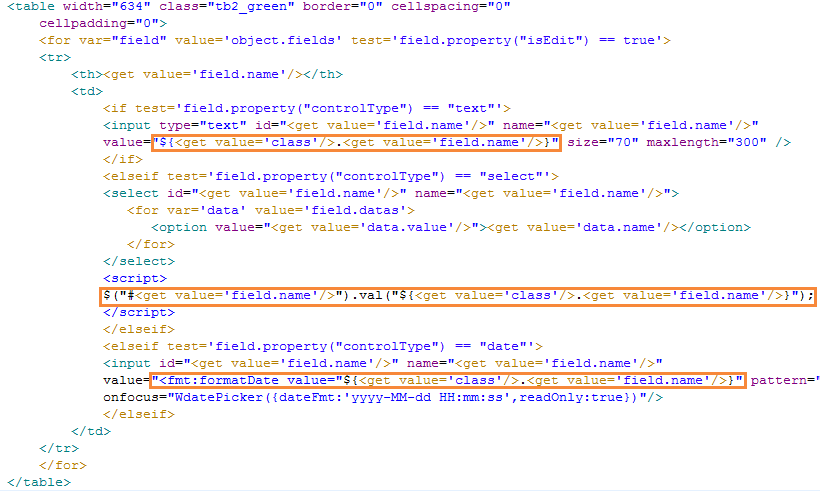
field.property("isEdit") == true: whether the field is editable, editable fields need to set control.
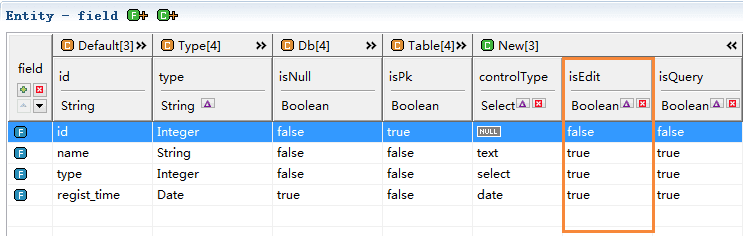
Result
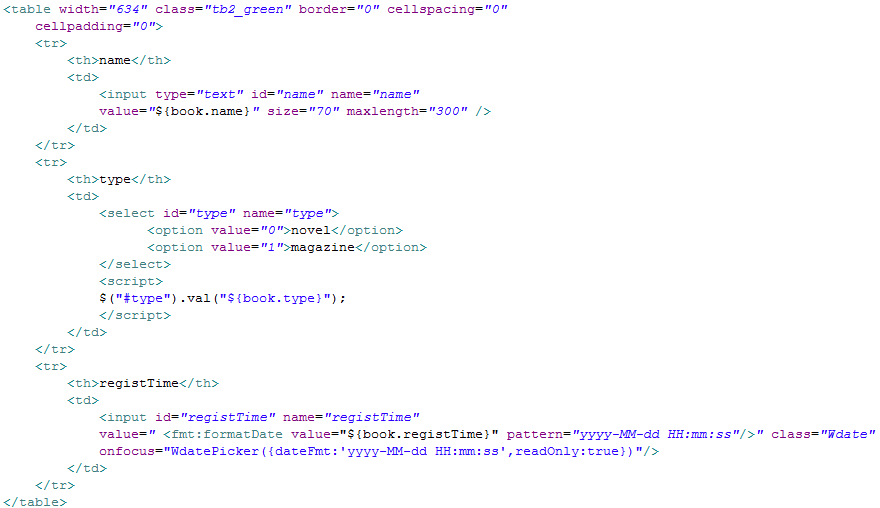
As with the new page reference.