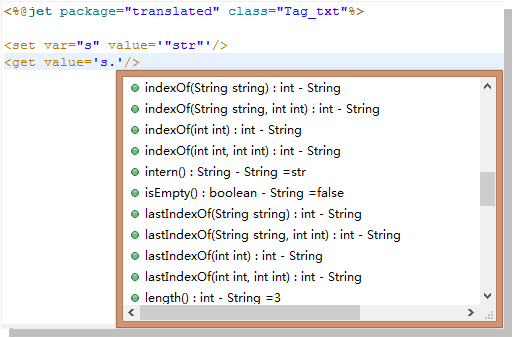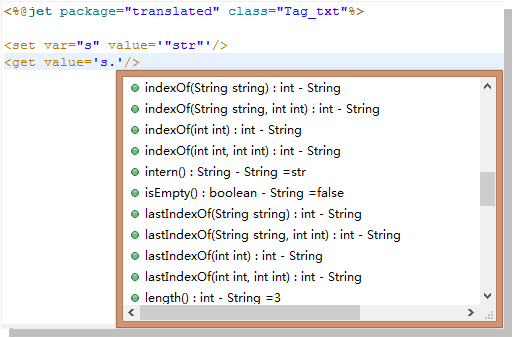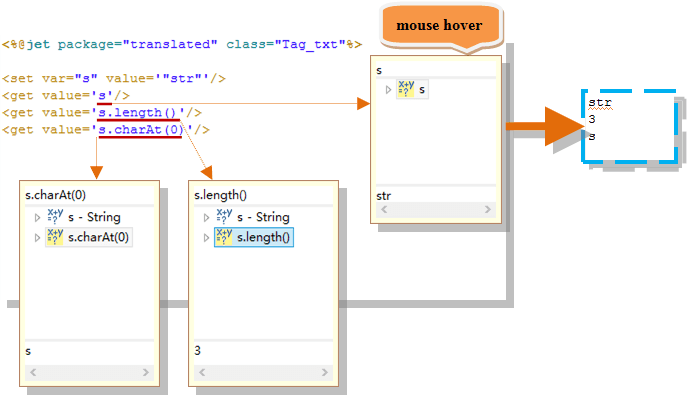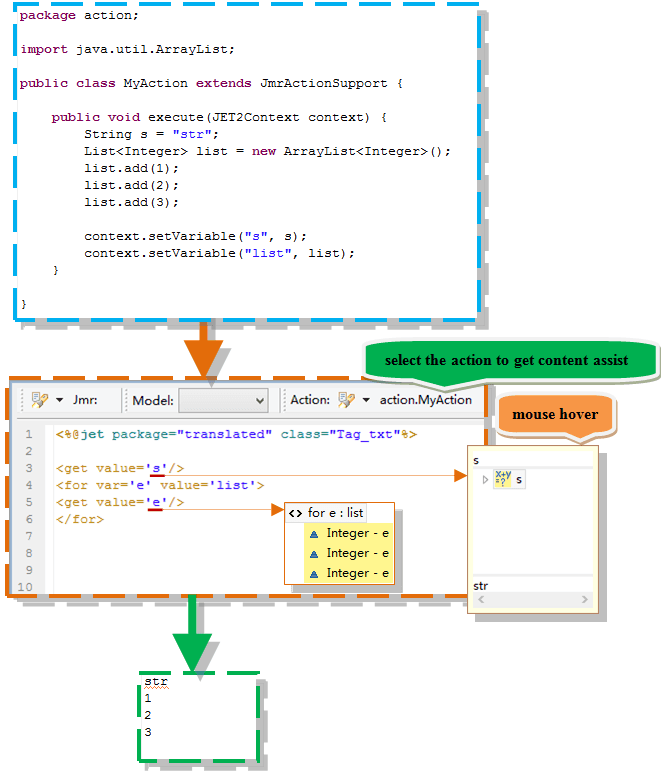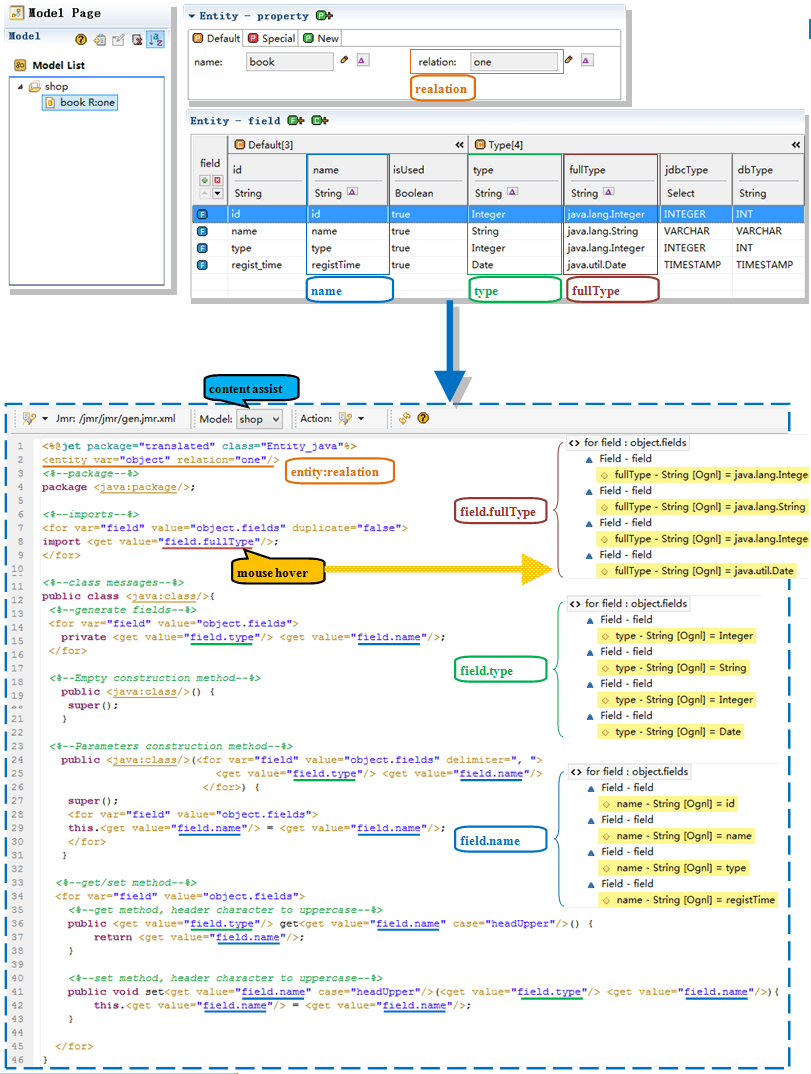Tag
The jmr tag is similar to the jsp tag. <%%> is often redundant, affect the readability. After using tag, not only greatly improve the readability of template, but also can achieve good separation of the front and back.
Jmr tags are based on the Ognl
The jmr tag uses Ognl, which makes it easy to get properties and methods of variables.
As an example, you first set a String through the set tag, and then you can get all its properties and methods through the get tag.
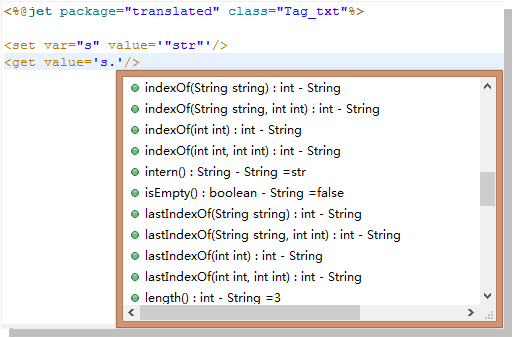
As you can see, through tags, you can freely manipulate the properties and methods of objects to get the values we want.
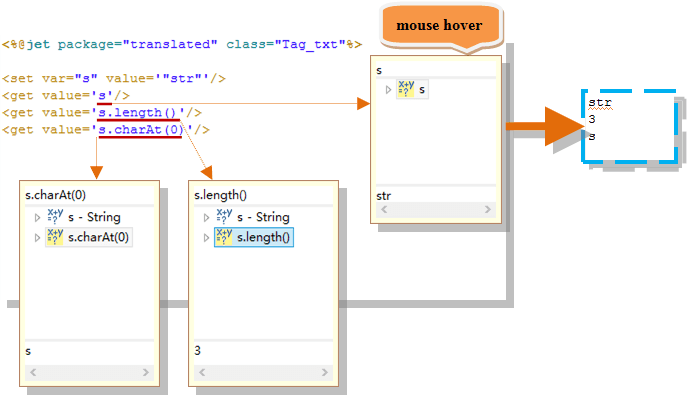
Jmr tags can achieve good separation of the front and back
Set variables in Action and pass them to templates for use.
The following example, set the String and List variables in Action, iterate over through the for tag and the get tag in the template.
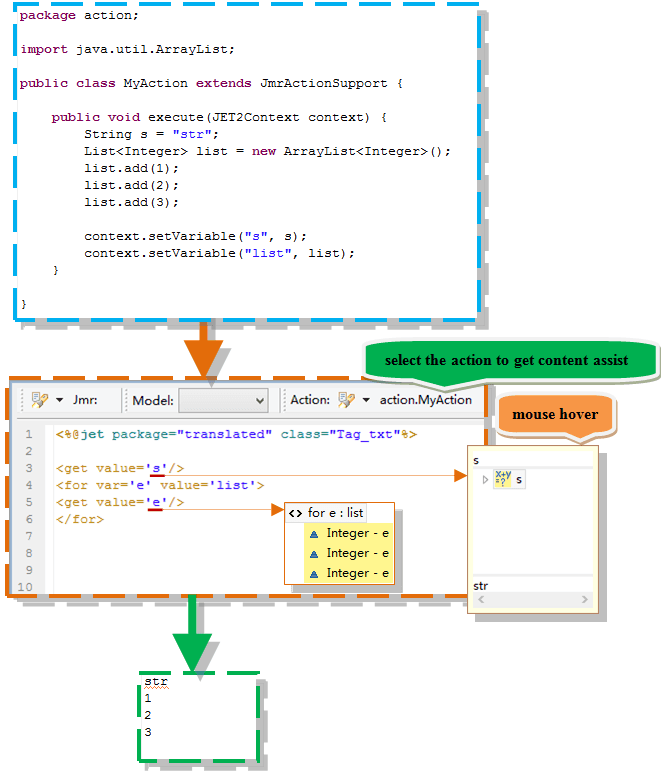
The Jmr tags get the model much easier
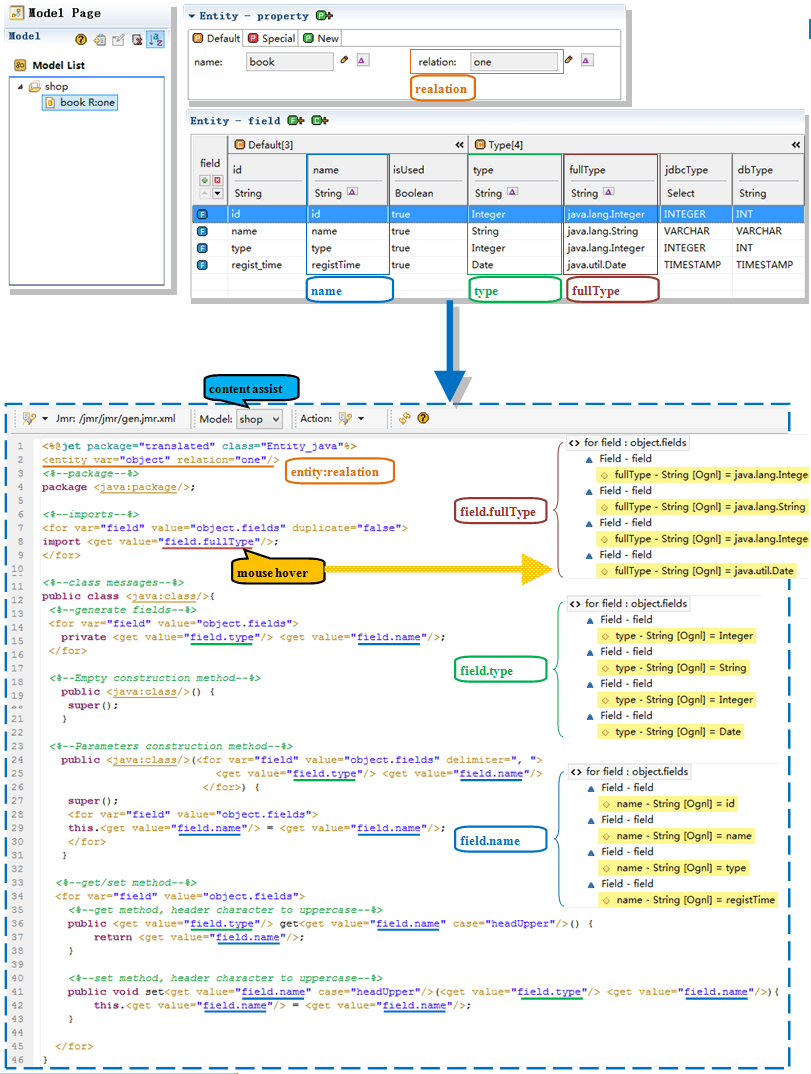
Catalog:
- model tag: Through model tag, we can get the database model, java model, xml model, and so on.
- common tag: The most commonly used basic tags, using them well, can replace most of the <%%>、<%=%>.
- xml tag: If you have the xml model, you need these tags to operate it.
- merge tag: Tags used for merge in the merge mode of the task.
- nest tag: With nested tag, other templates can be embedded in the template.
● format tag: Formatting content by formatting tags.
- format tag: Formatting content by formatting tags.
- java tag: When you write the Java template, you can automatically get the tag of the java package and class.
- task tag: Get the task information.