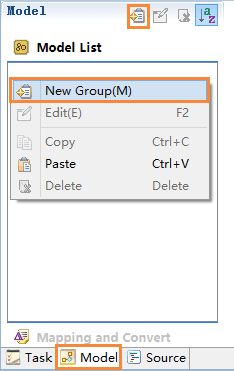
Jmr can read the xml file to transform the model.
Advantages of using the xml model:
First, open the Jmr file, select the Model page, and click the new button on the menu. Or in the Model List right key, New Group.
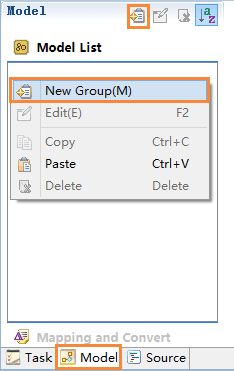
Enter a group name, such as: model.

The right side of the page configuration, the current support from the Database, Java Class, Xml File transform model.
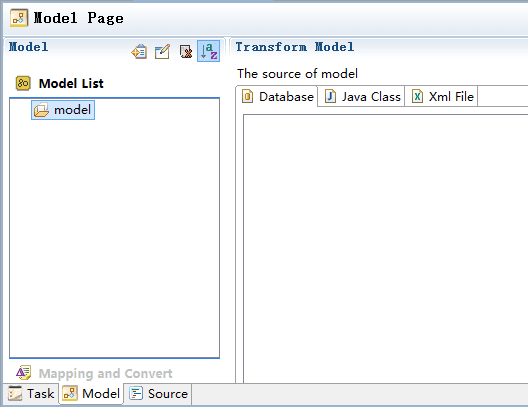
Select any model group, in the detail page, select "Xml file", Browse.

Select books.xml
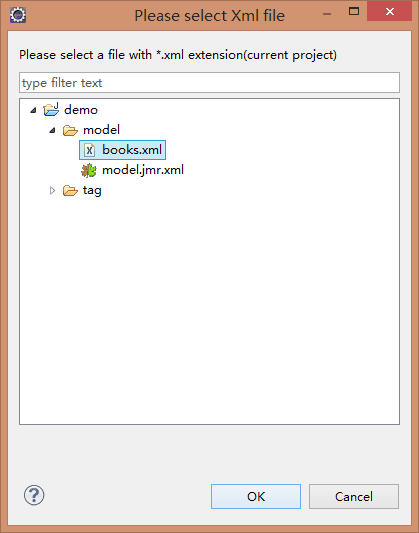
This is the content of books.xml:
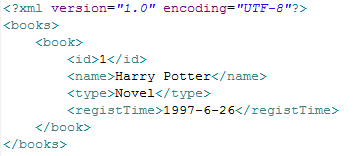
Click Transform.
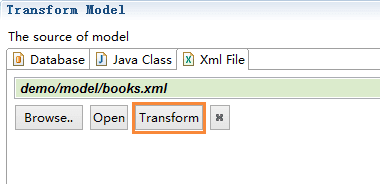
The generated model points to the location of the xml file and does not read the file, The xml file is read only when the task is running.

Please read the use of the xml model: xml tag usage。