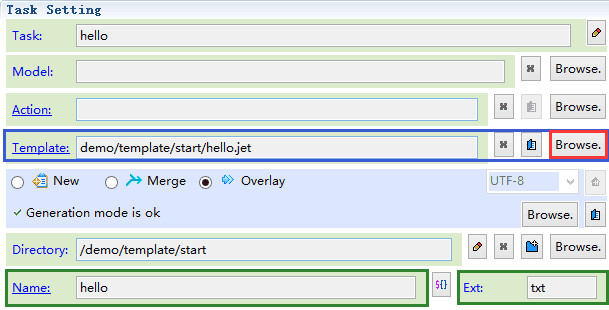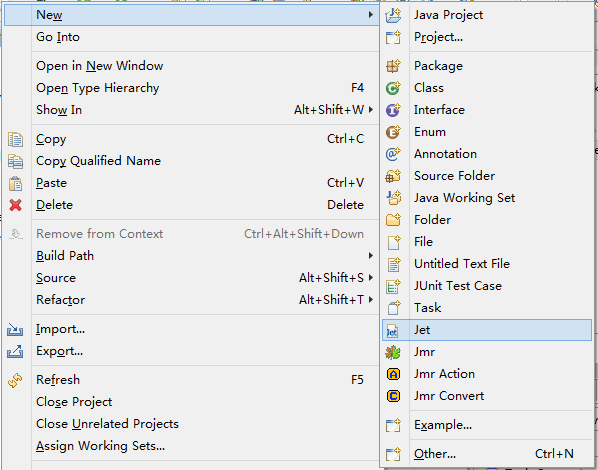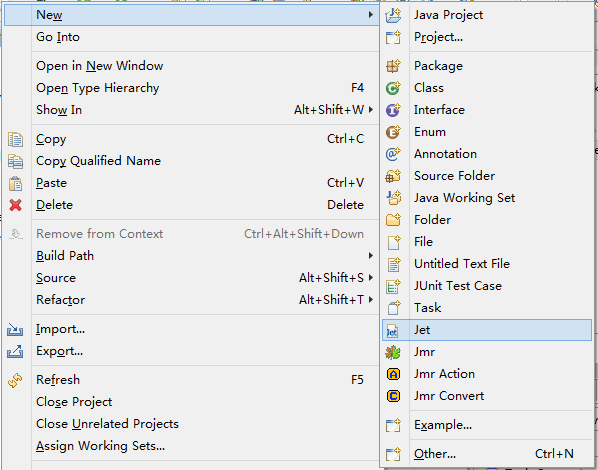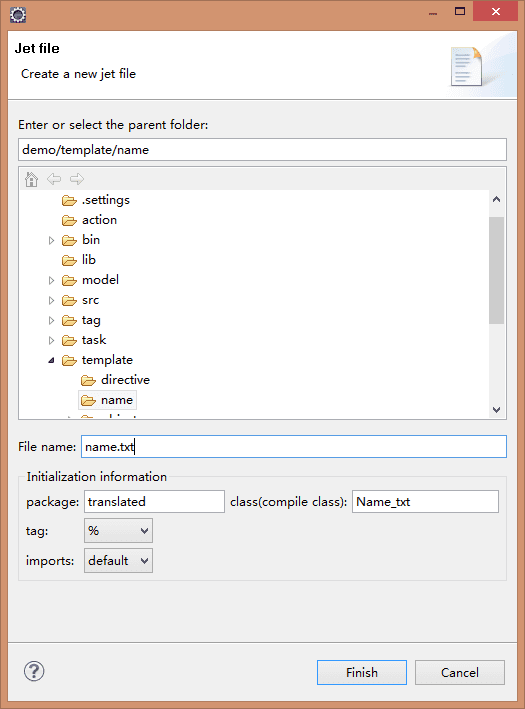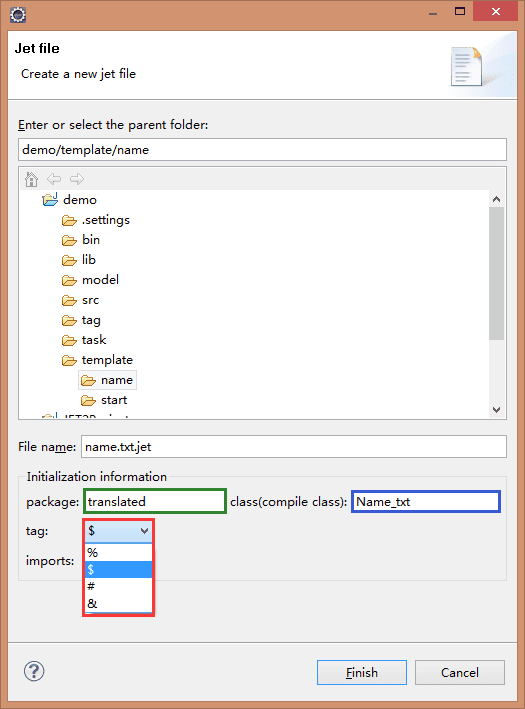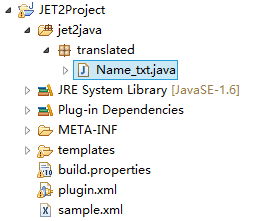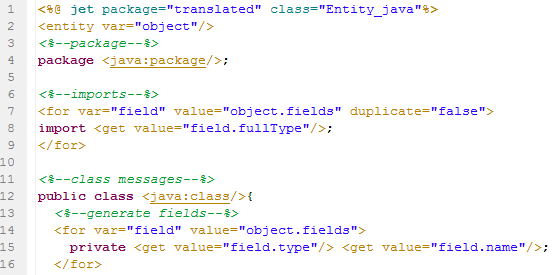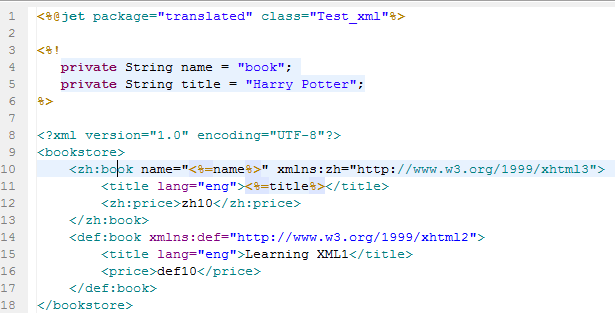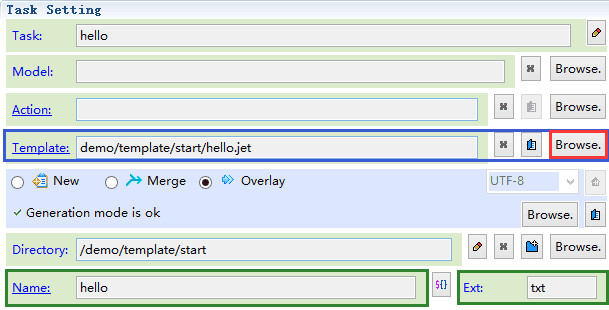Template Naming Conventions
Catalog:
Template Name
Template name format: name.extension.jet, the extension is that you need to generate a file extension, such as txt, java, jsp, html, etc..
The first example of the hello.jet does not conform to the naming conventions, the correct way to write is to write: hello.txt.jet.
When you create a new template, use the naming convention.
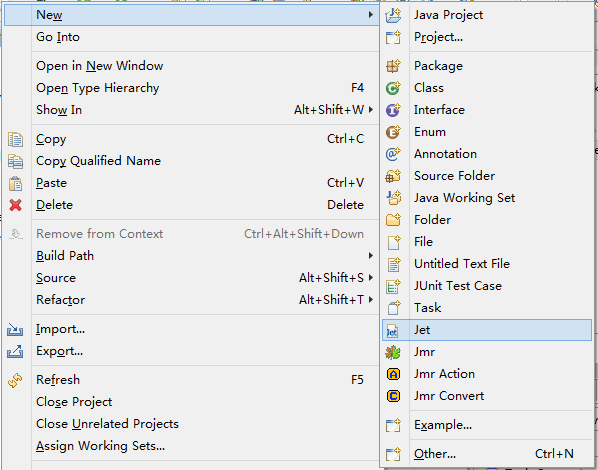
This is named name.txt.jet. If the java file is generated, it is named *.java.jet, and so on.
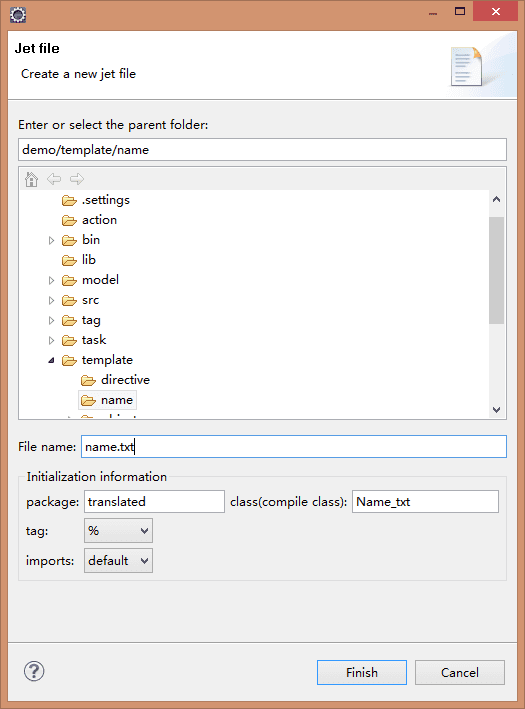
Template Declaration
- Template declaration package: in accordance with the java package naming conventions:XX.XX.XX.
- Template declaration class: in accordance with the java class naming conventions.
- Template declaration tag: default is <% and %>. When jsp or asp generate, the script tag is also <% and % >. There will be conflict, so it is necessary to replace the tag(More).
As follows, create jet file.
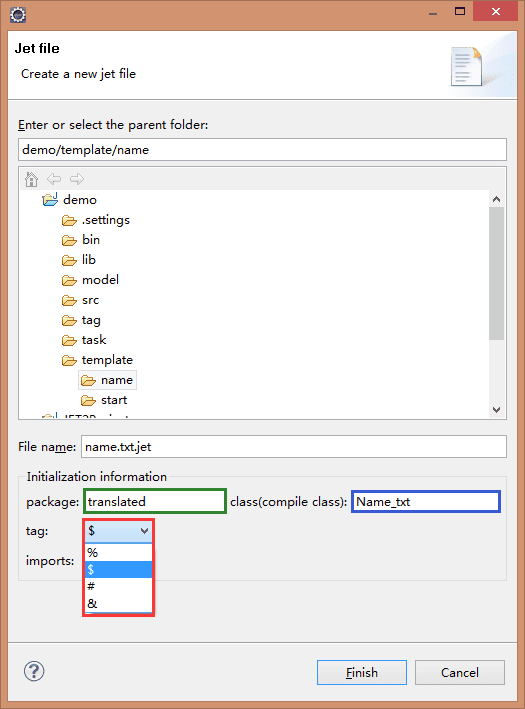
Template created.

Java compiled class.
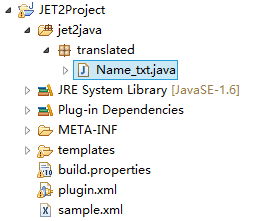
Advantages of naming conventions
- Specify the type of the generated file
-
Template syntax coloring will change according to the extension
- java template(such as: entity.java.jet)
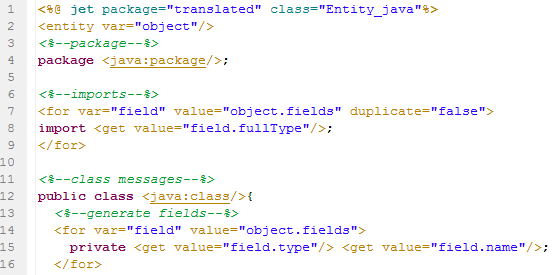
- xml/html/jsp template(such as: book.xml.jet)
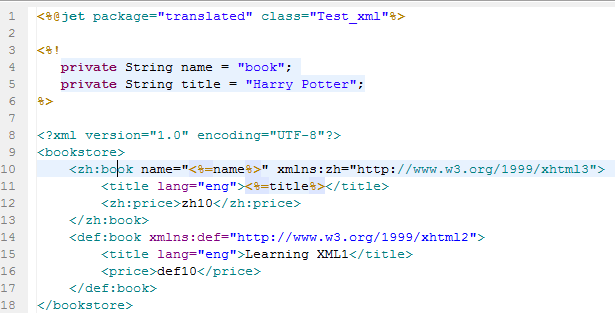
- Automatically fill in the file name and extension when setting the template